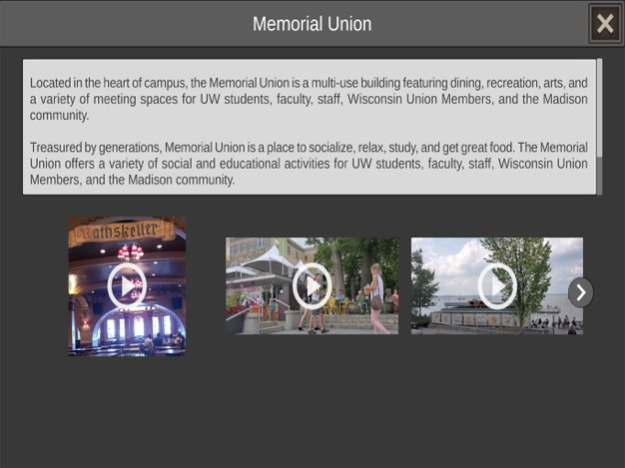GVBACK 3.3
Continue to app
Free Version
Publisher Description
The GVBACK APP is the first digital immersive and interactive university campus launched nationwide. Players can create an avatar to move and interact in the University of Wisconsin-Madison metaverse.
Players explore the campus, interact with other players, take quizzes, play games to earn points and redeem discounts at local stores, restaurants, and services across campus. GVBACK awards weekly promotions and prizes to players at the top of the app leaderboard.
Alums and retired leaders of the University of Wisconsin-Madison (UW) created the GVBACK APP to:
- Fund scholarship programs that contribute to a diverse, inclusive, and fun campus where all students can thrive.
- Provide a platform for alums to network with other alums using a personalized avatar in a virtual version of their campus in real-time.
- Feature the city of Madison, Wisconsin, host of the best undergraduate college experience in America.
Proceeds from app revenue directly benefit the University of Wisconsin-Madison.
The GVBACK App was created to support diversity, equity, and inclusion on university and colleges campuses by providing players a unique platform to connect, have fun, and access valuable resources.
Dec 11, 2023
Version 3.3
changed bookstore hotspot
About GVBACK
GVBACK is a free app for iOS published in the Action list of apps, part of Games & Entertainment.
The company that develops GVBACK is GVBACK LLC. The latest version released by its developer is 3.3.
To install GVBACK on your iOS device, just click the green Continue To App button above to start the installation process. The app is listed on our website since 2023-12-11 and was downloaded 1 times. We have already checked if the download link is safe, however for your own protection we recommend that you scan the downloaded app with your antivirus. Your antivirus may detect the GVBACK as malware if the download link is broken.
How to install GVBACK on your iOS device:
- Click on the Continue To App button on our website. This will redirect you to the App Store.
- Once the GVBACK is shown in the iTunes listing of your iOS device, you can start its download and installation. Tap on the GET button to the right of the app to start downloading it.
- If you are not logged-in the iOS appstore app, you'll be prompted for your your Apple ID and/or password.
- After GVBACK is downloaded, you'll see an INSTALL button to the right. Tap on it to start the actual installation of the iOS app.
- Once installation is finished you can tap on the OPEN button to start it. Its icon will also be added to your device home screen.